Motion Graphics and Compositing Project 3
22/10/20- 03/11/20(Week 09- Week 11)
Mohamed Zain Riyaz ( 0334031)
Motion Graphics and Compositing
Project 3
INSTRUCTIONS
Project 3
Week 9 | 22 Oct 2020
Project 3 was to create a Channel Identity. I chose to continue working on and extending the channel bumper for this project.
Week 10 | 29 Oct 2020
I started working on the channel bumper this week. I started off by animating the bottle spin.
 |
| Fig 1.1 Animating Bottle spin |
By looping a position movement on the water drop logo and the curve lines I created the illusion of the bottle rotating. The bottle will be emerging from water so I had to create a ripple to show this.
 |
| Fig 1.2 Ripple animation |
I animated a circle to scale like a ripple and then added a roughen edges effect to give it a water ripple effect. Using the fractal influence rate I was able to make the cirlce break up as it expanded making the ripple more realistic. This layer was then duplicated to create multiple ripples. After the ripple was animated I then masked out a part of the ripple so that bottle appeared from inside it. I then combined added the channel bumper to the end of this section to make the video.
Here is the first draft for the Channel Identity.
Mr. Fauzi told me that the grey background in the animation could be improved and to see whether there are areas to be improved on.
With this feedback, I decided to remove the background and keep the whole video background white. I now had to come up with a new way to transition between the two scenes. In order to make the whole piece more cohesive, I decided to color some of the frames in the shoe rotation.
 |
| Fig 1.3 Coloring of the shoes |
After I had colored the shoes I needed a connecting transition between scenes 1 and 2.
 |
| Fig 1.4 Masking the bottle |
I first masked the bottle to disappear slowly. This would be transforming into streams of lines.
 |
| Fig 1.5 Lines animated |
 |
| Fig 1.6 Lines animated |
 |
| Fig 1.7 Zoom effect |
In order to make the video more dynamic, I wanted to add a zoom camera motion as the particle eroded from the shoes. To achieve this effect I animated a null object and parented a camera to move and follow the starting point of the erosion.
 |
| Fig 1.8 Masking Adidas video |
For the ending of the video, I found a video on the Adidas assets website. I masked out the unnecessary portions of the clip and added it to the end of the video.
 |
| Fig 1.9 Animating logo |
For the last bit, I started to animate the Adidas logo. I first added a stroke and an animated start and endpoints. This was duplicated and offset to make it interesting.
 |
| Fig 1.10 Animated logo |
I then made a duplicated layer of the logo on top of which I added a black fill and a radial wipe animation. The final touch was to add the scale animation.
 |
| Fig 1.11 Audio |
The audio was made using clipping from the Futurecraft video. I also added some sound effects to add to some of the effects in the video.
Here is the Final Chanel Identity

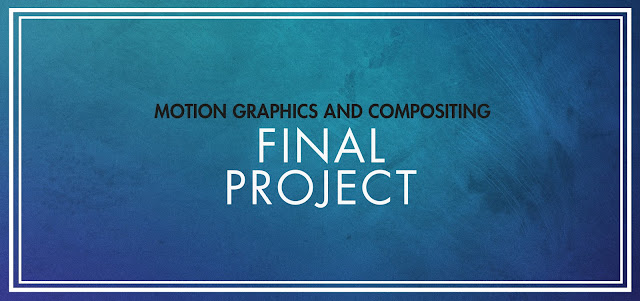

Comments
Post a Comment