Motion Graphics and Compositing Project 2
24/09/20- 08/10/20(Week 05- Week 07)
Mohamed Zain Riyaz ( 0334031)
Motion Graphics and Compositing
Project 2
INSTRUCTIONS
Project 2
Week 5 | 24 Sept 2020
To start with Mr. Fauzi gave us an exercise to do before we started on Project 2. We were all given a set of images and were asked to create a composition using only these images. I wanted the composition to have a sort of story behind it. Here are the images I planned to use for my composition.
 |
| Fig 1.1 Images used for composition. |
I used the texture images as a clipping mask to manipulate the color of the images I chose. Here is the final composition I made for its exercise.
 |
| Fig 1.2 Final poster composition |
After the poster was done we had animate the image to create a simple video. I used the pin tool in after effects to make subtle movements in the animation.
Week 6 | 01 Oct 2020
This week we were briefed on our task for Project 2. We had to make a channel bumper for a brand of our choice. After thinking about what brand I was gonna choose for this project. I settled on doing my channel bumper for Adidas. Their latest 3D printing technology they have integrated into their shoes to reduce ocean plastics was very inspiring and I wanted to focus on this specific product.
Week 7 | 08 Oct 2020
After getting feedback and approval to start working on the project. I started to draw show animation. I had planned to do a 2D cel animation for this channel bumper. In order to get the 360 rotation of shoes, I looked for a reference on the Adidas website. They provide a 360 view animation of some of the shoes that they produce. I used this to trace out the basic shape of the shoes so I have a realistic rotation.
The entire animation consisted of 205 animation layers when compiled.
The next step was to add the "Futurecraft" and "Adidas" logos. I made vectors of the logos in illustrator and added them to end the animation in after effects.
 |
| Fig 2.1 Adding the logo |
The next step was adding the music. I wanted to get a voice narration giving insight into what was happening in the animation so I decided to some of the audio and music from the Adidas Futurecraft video.
 |
| Fig 2.2 Audio clipping |
This passed took some time as I needed to make sure the audio synced and transitioned between the different clippings smoothly.
Here is the Final Channel Bumper Adidas Futurecraft.

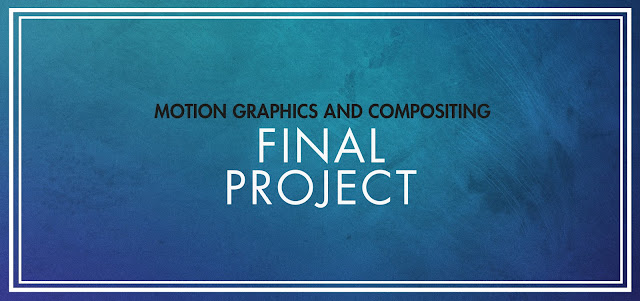

Comments
Post a Comment