Animation Fundamentals Exercises & Projects
Riyaz Mohamed Zain ( 0334031)
Animation Fundamentals
Exercises & Projects
LECTURE NOTES
07/04/20 (Week 1)
We were taught about the 12 principles of animation through a video Mr. Faizal sent. We learned about the basics of animations and understands the core principles behind them. Mr Faizal advised us to always keep these principles in mind when watching animations.
Lecture 2
21/04/20 (Week 2)
Video lecture on model sheets which show the consistency in basic proportions. Head sheets consist of various expressions and angles of the character.
Lecture 3
24/04/20 (Week 2)
We were introduced to adobe flash. Mr Faizal taught us the different tools in animate and how it could be used.
INSTRUCTIONS
EXERCISES
Week 1
Exercise 01
For our first exercise, we were told to design 6 different characters using only basic shapes. Fr the initial design Mr faizal told us to create a simple sketch on Photoshop.
 |
| Fig 1.1 |
Week 1
Exercise 02
This week we were to compile a report on our understanding of the 12 principles of animation on one page.
Week 2
Exercise 03
Using the instructions by Mr. Faizal on creating model sheets we were supposed to develop one character from last week.
 |
| Fig 2.1 Character model sheet developed |
Week 2
Exercise 04
We were to design our 6 characters from last week and stylize them accordingly.
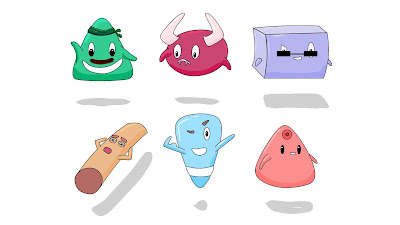 |
| Fig 2.2 Colored characters. |
Week 3
Exercise 05
This week we were supposed to create a turnaround gif for our character. Using the character Sketches done previously I first created made the design from different angles.
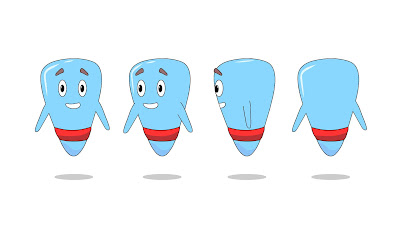 |
| Fig 3.1 Turnaround design |
 |
| Fig 3.2 Turnaround GIF |
Week 4
Exercise 06
This week we were assigned to do 2 exercises. he first was to create 2 backgrounds suitable for the characters.
 |
| Fig 4.1 Background 1 |
 |
| Fig 4.2 background 2 |
 |
| Fig 4.3 Bouncing ball |
 |
| Fig 4.4 Bouncing ball side |
 |
| Fig 4.5 Ball Popping |
Week 4
Exercise 07
This week we were told to rework or amend out the character and make it better if possible. We had to keep in mind that next exercise was to create a walk and run cycle. In my case, I knew I would have difficulty since my character did not have legs. So I decided to change my character and design a new one.
 |
| Fig 5.1 Initial sketches |
After doing the sketch I moved on to doing coloring the character and doing the turnaround.
 |
| Fig 5.2 Character turnaround |
Week 5
Exercise 08
This week we were to develop our character and create a run and walk cycle for our characters
 |
| Fig 6.1 Character walk cycle |
Week 6
Continued
We were then supposed to add the character to the background. I decided to add my running cycle into the background.
 |
| Fig 6.1 Run cycle with background |
In addition to this, I also did n extra animation to show the expressions of the character.
 |
| Fig 6.2 Character |
 |
| Fig 6.3 3/4 walk cycle |
Week 7
Project 1
This week we were to make a 5-second animation for our character. We were to make sure we exaggerated the motions in our character.
After I planned out what my character's action was going to be I made a sketch to show my idea.
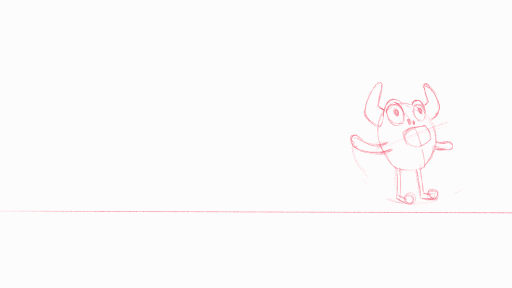 |
| Fig 7.1 rough sketch of animation |
Week 8 - Week 9
Project 1
Week 9
Project 2
During the week Mr. Faizal gave us 3 audios. We were to lip sync our character and also make it show the expressions. Here is the first draft of the lip clips.
Week 10
Project 2
After receiving more feedback on the work I further amended the movements and expressions of the character. Mr. Faizal also told us to use a video of ourselves to help us get the movements accurately. Here are the final clips with reference footage.
Week 11 - Week 15
Final Project.
For our final project, we had to create a 15-second animation depicting the quarantine situation. After brainstorming ideas I decided to do a montage of activities that people do during the quarantine. Being stuck at home people get bored and do a number of activities to pass the time.
After sketching out some ideas I decided to create a draft animatics for the animation.
 |
| Fig 8.1 Final Background design. |



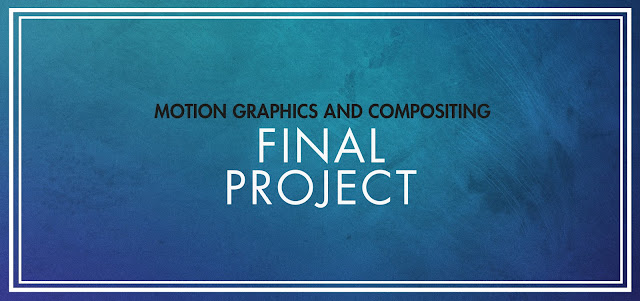

Comments
Post a Comment