Typography Project 2
18/05/19- (Week 7- Week )
Riyaz Mohamed Zain ( 0334031)
Typography
Project 2
LECTURE NOTES
Lecture 7 - Text/Tracking: Kerning & Letterspacing17/05/19 (Week 7)
In today's Class we were taught about the type spacing, alignments and settings. We learned the meanings and differences between some of the terminologies used in Typography.
Kerning is the automated adjustment of space between letters. Letter spacing on the other hand means adding space between letters. Mr Vinod told us hat despite the fact that Letter spacing is very often mistaken as Kerning they are two different different things.
Tracking is simply the addition and removal of space in a word. There are three different types of tracking - Normal, Loose and tight Tracking.
When it comes to Alignment there are 4 different types of alignments.
- Flush Left - All Text starts on the same point on the left.
- Centered - The text is center aligned and is symmetrical on both sides.
- Flush Right - All texts end at the same point on the right.
- Justified - The text ends and starts on the same point. the text is symmetrical but the spacing between texts differ.
No Lecture
24/05/19 (Week 8)
Today we were showed the how to use Fontlab and how what the settings of our font should be.
Lecture 8 - Text /indicating paragraphs
31/05/19 (Week 9)
In today's class we learned about the several options that help to indicate Paragraph Spacing. The Leading or Line spacing defines the paragraph spacing. i.e if the line spacing is 12pts then the paragraph spacing will also be 12pts. Line spacing is basically Leading + Line of type.
There are two mistakes that should be avoided in all typesetting, Widows and orphans.
A head indicates breaks within a section. headlines are set larger than the text in small caps and bold. Using cross alignment and captions within the text type creates a structure in the text.
24/05/19 (Week 8)
Today we were showed the how to use Fontlab and how what the settings of our font should be.
Lecture 8 - Text /indicating paragraphs
31/05/19 (Week 9)
In today's class we learned about the several options that help to indicate Paragraph Spacing. The Leading or Line spacing defines the paragraph spacing. i.e if the line spacing is 12pts then the paragraph spacing will also be 12pts. Line spacing is basically Leading + Line of type.
There are two mistakes that should be avoided in all typesetting, Widows and orphans.
- Widow is a short line of type that is left alone at the end of a column of text.
- orphan is a short line of type left alone at the start of new column.
Mr Vinod then spoke about Highlighting text and using headline to clear break between topics. There are various ways to highlight text in a paragraph. To create different kinds of emphasis you require different kinds of contrast. For example.
- Italicised
- bold
- color
- bullet
- quotation mark
A head indicates breaks within a section. headlines are set larger than the text in small caps and bold. Using cross alignment and captions within the text type creates a structure in the text.
INSTRUCTIONS
PROJECT 2
Week 07
For this project we had to an existing font and dissect it.Mr Vinod told us that Dissecting Fonts will help us to analyse and identify the font and identify the details that go into making typeface.I chose Futura Std Book as my sample font.
 |
| Fig 1.1 Dissection of "a" |
 |
| Fig 1.2 Dissection of "e" |
 |
| Fig 1.3 Dissection of "r" |
 |
| Fig 1.4 Dissection of "v" |
We were then assigned to come up with a our own fonts.We had to however base our designs on one of the 9 fonts that Mr Vinod had given us. I started to sketch out a rough idea for my fonts.
After finalizing the components of my fonts, I started to Digitize my font on Illustrator. I used Futura Std book as my guide to create my font.
I started by using the stroke thickness of the Futura std book for the stems in my font. I made the ends connecting to the stems thinner.
I wanted to make my font a serif font so I added arms to my letters and gave them rounded edges so that it worked commonly with the rounded style of my font.
I tried to maintain the same rounded look of Futura in my font.
Week 08
I was not able to get a feedback from Mr Vinod for my fonts as I was couldn't make it for the lectures. My classmates informed me that for the week we were assigned to finalize our font designs and move into Fontlab.
Mr Vinod had also given a list of the required letters and punctuation's for this project. The list include " v e d m n o c l a i s u r . ' " . I realized that I was missing the two punctuation's in my font designs. So before I moved onto Font lab I designed these two Punctuation's to my font.
After I finished designing my 15 letters I started moving them into Font lab.
Week 09
Mr Vinod instructed us to type out the following sentence using the Font we designed, " i survived mr vinod's class." on a new Glyph window.
After typing out the sentence I asked Mr Vinod and Mr Shamsul for Feedback on my Font. They told me to adjust as the thick and thin strong as the font was very inconsistent at this point. Upon receiving this feedback I went back on illustrator to make adjustments to the strokes on my font.
Inorder to keep the stroke thickness of all my letters consistent, I made rectangles (yellow) to use as measurement of the thickness. I used this method through for all the letters in my font.
 |
| Fig 1.5 Idea generation for font |
 |
| Fig 1.6 Screenshot of digitizing process |
 |
| Fig 1.7 Screenshot of arms |
 |
| Fig 1.8 Comparison of Futura with My Font |
 |
| Fig 1.9 Letter "a" of the designed font |
 |
| Fig 1.10 Letter "v" of the designed font |
 |
| Fig 1.11 Letter "d" of the designed font |
 |
| Fig 1.12 Letter "m" of the designed font |
 |
| Fig 1.10 Letter "e" of the designed font |
 |
| Fig 1.11 Letter "c" of the designed font |
 |
| Fig 1.12 Letter "a" of the designed font |
 |
| Fig 1.13 Letter "n" of the designed font |
 |
| Fig 1.14 Letter "i" of the designed font |
 |
| Fig 1.15 Letter "s" of the designed font |
 |
| Fig 1.16 Letter "r" of the designed font |
 |
| Fig 1.17 Letter "u" of the designed font |
 |
| Fig 1.18 Letter "l" of the designed font |
 |
| Fig 1.19 Letter ";" of the designed font |
 |
| Fig 1.20 Letter "!" of the designed font |
I was not able to get a feedback from Mr Vinod for my fonts as I was couldn't make it for the lectures. My classmates informed me that for the week we were assigned to finalize our font designs and move into Fontlab.
Mr Vinod had also given a list of the required letters and punctuation's for this project. The list include " v e d m n o c l a i s u r . ' " . I realized that I was missing the two punctuation's in my font designs. So before I moved onto Font lab I designed these two Punctuation's to my font.
 |
| Fig 1.21 Final design of the Letters and Punctuation's |
After I finished designing my 15 letters I started moving them into Font lab.
 |
| Fig 1.22 Copying Letter from Illustrator into Fontlab |
 |
| Fig 1.23 All letters added into font space. |
Week 09
Mr Vinod instructed us to type out the following sentence using the Font we designed, " i survived mr vinod's class." on a new Glyph window.
 |
| Fig 1.24 Typing using my Font on Fontlab |
 |
| Fig 1.25 Adjusting Stroke thickness |
 |
| Fig 1.26 Adjusting Stroke thickness |
 |
| Fig 1.27 Font after adjusting the stroke thickness and consistency |
 |
| Fig 1.28 Comparison of the Initial font and the new font |
I noticed a significant change after the adjustments in thickness. The font looked a lot more consistent and balanced. I then took my adjusted font into Fontlab.
 |
| Fig 1.29 Adjusting kerning of the Font |
 |
| Fig 1.30 Typed using New Font |
After adjusting the kerning on Fontlab and typing out the sentence I got Feedback on the adjusted Font Design from Mr Vinod. He told me that it has improved but there is still inconsistencies in the Font. He suggested I look at more serif fonts to improve on my design. So during the week I looked at serif fonts such Baskerville, Romana etc.
 |
| Fig 1.31 Self Study of New Baskerville Std |
as
 |
| Fig 1.32 Self study of New Baskerville std |
 |
| Fig 1.33 Self Study of New Baskerville std |
After studying the this Font i got a better understanding of the how the design of such serif fonts. I started to work on my Font with the ideas from my study.
 |
| Fig 1.34 Working of the new font |
 |
| Fig 1.35 Outline on Letter "S" |
 |
| Fig 1.36 Arm of the letter "M" |
I used contrasting stroke lengths in my new font and payed close attention to maintaining consistency in the font. I also added light bracketing to ends of the arm to keep the font balanced.
 |
| Fig 1.37 Final Font Design |
 |
| Fig 1.38 Font Development |
I then Moved the font into Fontlab and adjusted the kerning and reviewed the Font.
 |
| Fig 1.39 Adjusting Font in Fontlab |
 |
| Fig 1.40 Reviewing the kerning of Font |
I typed out the text and reviewed the overall outlook of the font before generating the font.
The font worked on illustrator.,so I started working on the next part of this project. We had to compose the sentence " I survived mr vinod's and mr sam's class." in an interesting way using the generated Font.
PDF version of Final Composition.
 |
| Fig 1.41 Font generated and typed of Illutrator |
 |
| Fig 1.42 Composition 1 |
 |
| Fig 1.43 Composition 2 |
 |
| Fig 1.44 Final Composition |
PDF version of Final Composition.
FEEDBACK
Week 07
The first font design looks very much like the original Futura, he told me that the design was discarded later as it looked awkward. The other designs looked a bit too complicated. He told me to make sure that in trying to make the designs different it doesn’t lose its purpose.
Week 08
Did not receive any feedback as I was not able to attend the lectures.
Week 09
General Feedback
He told us that Reflections in our E-blog must be taken more seriously and does not have to be as short as one sentence. it should should our development overtime. He also briefed we should carry out our submissions for Project 2.
Specific Feedback
Mr Vinod told me that the font I designed had a lot of inconsistencies. He told me to edit it so paying attention to the thick strokes and where it should be for each letter. I adjusted the letters accordingly and when I asked for Feedback he told me that it looks a lot more consistent now. However he can still see space for improvement in the design. He told me to take a look at serif fonts and compare the shapes of the fonts.
The first font design looks very much like the original Futura, he told me that the design was discarded later as it looked awkward. The other designs looked a bit too complicated. He told me to make sure that in trying to make the designs different it doesn’t lose its purpose.
Week 08
Did not receive any feedback as I was not able to attend the lectures.
Week 09
General Feedback
He told us that Reflections in our E-blog must be taken more seriously and does not have to be as short as one sentence. it should should our development overtime. He also briefed we should carry out our submissions for Project 2.
Specific Feedback
Mr Vinod told me that the font I designed had a lot of inconsistencies. He told me to edit it so paying attention to the thick strokes and where it should be for each letter. I adjusted the letters accordingly and when I asked for Feedback he told me that it looks a lot more consistent now. However he can still see space for improvement in the design. He told me to take a look at serif fonts and compare the shapes of the fonts.
REFLECTIONS
Experiences:
Week 07 - I understood the detail that goes into making a typeface. I also learned how to Dissect letters. Week 08 - Started using Fontlab for the first time. it was interesting to use in the creating and generating the font. Week 09 - Learned that in order to get a consistent and acceptable design it is important to do thorough research.
Observations:
Week 07 - Creating a Font is a very elaborate design process. Week 08 - I didn't know enough about serif typefaces before I started working on them. Week 09 - Should do my research on a specific idea and go through fonts with similar structure before starting my own.
Findings:
Week 07 - Each element in a Font is added after careful forethought. Week 08 - I should plan out my process better. Week 09 - Doing research before starting to work on a new font makes the process of creating a new Font easier.
FURTHER READING
 |
| Fig 2.1 Type matters |
The book talks about the different types of situations you use the varieties of type where you want a tall, skinny swath of text and you wish to avoid what they call 'rivers' - those strips of white that develop as spaces between words as they pile up one atop the other. There's a way to tweak the font to change that. He has examples of what fonts work for what application. The author shows how typefaces that are nicely legible black-on-white , however thin strokes and fine serifs can require active concentration to read when they are white-on-black. There's nothing wrong with a little white-on-black. You can learn here the considerations required in using raised or dropped capital letters in beginning paragraphs, the difference between capitals and small capitals, the use of dashes different ways of indicating paragraphs, and much more.

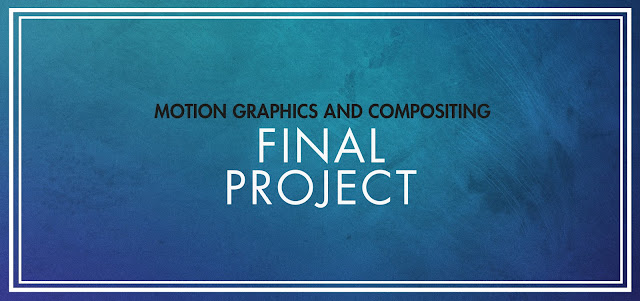

Comments
Post a Comment