Typography Final Project
14/06/19-28/06/19 (Week 11- Week 13)
Riyaz Mohamed Zain ( 0334031)
Typography
Final Project - Expression, Hierarchy and Composition.
LECTURE NOTES
No Lecture - Hari Raya Week07/06/19 (Week 10)
Lecture 9 - Typography in different mediums
14/06/19 (Week 11)
Unlike today, in the past type existed only on paper, once the type was edited , typeset and printed nothing changed. Today typography exists over a multitude of screens and is subject to many parameters.
Print type vs Screen type
When it comes to Printing their are a few good typefaces that are commonly used, such as Caslon, Garamound and Baskerville. These typefaces while elegant, and versatile are readable even when set at a small font.
On screen Typefaces are optimized to improve its readability and performance on the screens. Typefaces are adjusted with more open spacing, wider letterforms, heavier thin strokes etc to help with character recognition and overall readability.
On screen a 16 pixel text is about the same size text printed on books or magazines (12 points). When it comes to System Fonts their are variation that occur across different platforms such as Google, MacOS and Windows. Due to this reasons designers turn to Web Safe fonts Such as Open Sans, Lato, Arial, Helvetica, Times New Roman when designing web pages and sites. These are a collection of Fonts that overlap across all platforms and will appear the same no matter what operating system is used to open the page.
Another Variation that occurs between devices is the is pixel sizes,100 Pixels on a laptop is very Different from 100 pixels on a big 60" HDTV. For example, an iphone X has 458 pixel per Inch (PPI)
while a galaxy S8 has 570 PPI.
Static vs Motion
Static typography has Minimal Characteristics in Expressing words. These are the type that can be seen on Billboards, Magazine and Posters.
Motion Typography is where type becomes more fluid and kinetic. This form of typography can be seen in movie title which often brings them into life with animation.
INSTRUCTIONS
Final Project
Week 11
For our Final Project we had to design a poster with a social message relevant to the campus community at Taylor's University. We were allowed to use only 1 color in addition to Black and White and the message should occupy 3/4 of the space.
I started by thinking about the issues that can be seen around campus and writing them down to get a clear idea of which message I wanted to work on. After listing down some of the messages I decided to tackle the problem of Plastic Pollution. I decided to work on this because Plastic Pollution is a not only problem within the campus but is problem all around world today. If you look around the campus students still use Plastic bottle, Plastic bags and other single use Plastics extensively and tends to litter around campus. I wanted my poster to encourage students to Reduce, Reuse, and Recycle Plastics or even stop the use of Plastics on the whole. I then moved on brainstorming and sketching some ideas.
After doing some Research for idea Generation. I started making sketches for my Poster Design.
For our Final Project we had to design a poster with a social message relevant to the campus community at Taylor's University. We were allowed to use only 1 color in addition to Black and White and the message should occupy 3/4 of the space.
 |
| Fig 1.1 Listing down ideas for social Problems on Campus |
I started by thinking about the issues that can be seen around campus and writing them down to get a clear idea of which message I wanted to work on. After listing down some of the messages I decided to tackle the problem of Plastic Pollution. I decided to work on this because Plastic Pollution is a not only problem within the campus but is problem all around world today. If you look around the campus students still use Plastic bottle, Plastic bags and other single use Plastics extensively and tends to litter around campus. I wanted my poster to encourage students to Reduce, Reuse, and Recycle Plastics or even stop the use of Plastics on the whole. I then moved on brainstorming and sketching some ideas.
 | |
|
 |
| Fig 1.4 Idea Generation |
 |
| Fig 1.5 Idea Generation |
 |
| Fig 1.6 Idea Generation |
After doing some Research for idea Generation. I started making sketches for my Poster Design.
 |
| Fig 1.7 1st Sketch |
 |
| Fig 1.8 2nd Sketch |
 |
| Fig 1.9 3rd Sketch |
I showed my Sketches to Mr Vinod and he approved the Idea of Crumbled paper ( Fig 1.9,bottom). my initial idea was to recreate a crumbled plastic look but Mr Vinod Suggested Printing it our and the crumbling it up before framing to get a more interesting effect.
 |
| Fig 1.10 Experimenting idea |
I then made a rough sketch of the design and experimented the technique. I got Feedback from Mr Vinod on the experimental Design. He told me to start digitizing the design.
I though my using "REUSE" as my phrasing did not effectively communicate the message I wanted to to present, So I changed the phrase to REUSE, RECYCLE, REDUCE. I started off by arranging the letters randomly on a blue wave like background. The idea was to show how the use of plastic is harming the oceans and the planet.
 |
| Fig 1.11 Digitizing work |
 |
| Fig 1.12 Creating Plastic Bag |
 |
| Fig 1.13 Masking plastic bag |
 |
| Fig 1.14 First attempt |
After adding the plastic bag I typed out one fact about the harmful effects of single use plastics. I wasn't completely satisfied with my design so I approached Mr Vinod for another Feedback. He suggested I change the Phrase and try clip masking the same plastic effect on the letters as well.
 |
| Fig 1.15 Changing phrase in design |
 |
| Fig 1.16 Adding Clip Mask |
 |
| Fig 1.17 Putting the Phrase in a Plastic bag |
Then I added a Clip mask of the plastic on top of the type to add some texture to it after which I added the Plastic bag on top the phrase.
 |
| Fig 1.18 Second Attempt |
Week 12
The overall Composition and the impact of the message was better in my Second design,however I felt that the colors did not compliment the design and I could Improve the overall design a little.
 |
| Fig 1.19 Changing color of Phrase |
 |
| Fig 1.20 Creating new plastic for Clipping Mask |
After I changed the color of the text I Made a new Plastic mesh and merged onto the text. After clip masking the plastic to the phrase I added the Hard Light Blending mode to it.
 |
| Fig 1.21 Adding Plastic Bag and text |
Next I added the Plastic Bag in the background and changed its color to Dark Blue. I also added a small text on the top right side that says " Be Part of the Solution not the Pollution". This text was added to emphasize the message of the Poster.
I then took a printout of the Finalized artwork to tryout the crumbling technique.
 |
| Fig 1.23 Crumbling Technique |
 |
| Fig 1.24 creating creases on poster |
 |
| Fig1.25 Final Artwork |
I then moved on to animating my work. I first attempted to open my document on After effects but because of the mesh layer the file did not retain its original colors. So I opened started my animations on Photoshop.
 |
| Fig 1.26 Screenshot of animation work |
 |
| Fig 1.27 Animated Gif |
 |
| Fig 1.28 Creating Animation |
 |
| Fig 1.29 Animating poster |
 |
| Fig 1.30 Final Animation |
FEEDBACK
Week 11
General Feedback
Mr Vinod informed that the deadline for the final project will be in Week 13. Submissions for this project will be in Week 14.
Mr vinod said that the idea is strong and will be interesting to see, if executed properly. Instead of using the type to digitally form the crumple in the paper, he suggested that I print out the design an then crumple up the paper to create an unique look
Week 12
Specific Feed back
After looking at the digitization he told me to make my font larger so that it filled up the whole page. He told me to reduce the kerning and spacing of the letters so that the effect of the plastic bag can be seen better on the letters.
After making the above the adjustments to Mr Vinod told me it looks relatively better, However I should pay attention to the colors that I use in my work. The color of the plastic need to look similar to the colors of real plastic bags.
General Feedback
Mr Vinod informed that the deadline for the final project will be in Week 13. Submissions for this project will be in Week 14.
Mr vinod said that the idea is strong and will be interesting to see, if executed properly. Instead of using the type to digitally form the crumple in the paper, he suggested that I print out the design an then crumple up the paper to create an unique look
Week 12
Specific Feed back
After looking at the digitization he told me to make my font larger so that it filled up the whole page. He told me to reduce the kerning and spacing of the letters so that the effect of the plastic bag can be seen better on the letters.
After making the above the adjustments to Mr Vinod told me it looks relatively better, However I should pay attention to the colors that I use in my work. The color of the plastic need to look similar to the colors of real plastic bags.
REFLECTIONS
Experiences:
Week 11 - I had a hard time trying to come up with a social message that effectively communicated my idea, because of this I had to change my digitized work several times to try and find the right message. I lost a lot of time trying to finalize on one. Week 12 - I had an idea for crumbling paper but I did not think to test whether it works on different papers. I struggled to figure out how to get the same effect on the synthetic paper. as the paper was very different to those I had experimented with.
Observations:
Week 11 - It is important to have to a clear idea of what you want to have in your final artwork. Week 12 -Having sufficient work done is very important before classes. The feedback that we receive on these works can be then applied immediately during class allowing for further amendments to be made.
Findings:
Week 11 - I rushed into the digitizing process without having a fixed idea(social message) which resulted in loss of lots of time because I had to go back several times to figure out my message. Week 12 - Always do proper research on the material I am going to use, otherwise time will be wasted figuring out how to apply the concept on the new material
FURTHER READING
 |
| Fig 2.1 Visual History of Type |
The Visual history of Type tells us about the evolution of typography and this is very important as its takes us through how typography became and the way it has evolved over time.The book talks in detail about the art of designing fonts, and delivering all forms of printed communications. The book also offers us an opportunity to look at the printing processes (letterpress, offset, etc.) which was very interesting to see. The books goes to show us how we now depend solely on computer typography for communication, "The Visual History of Type" will be a reminder of how important printed type was as it slowly disappears. It reminds us how Typography was a beautiful art form that is now being taken over by Printers.
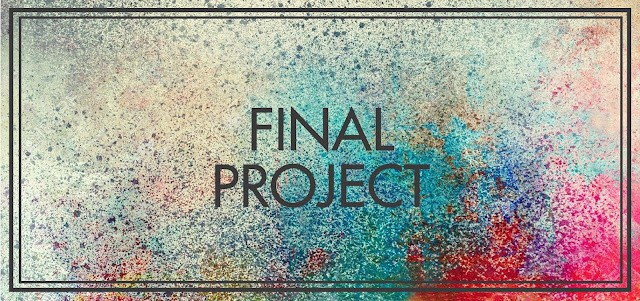

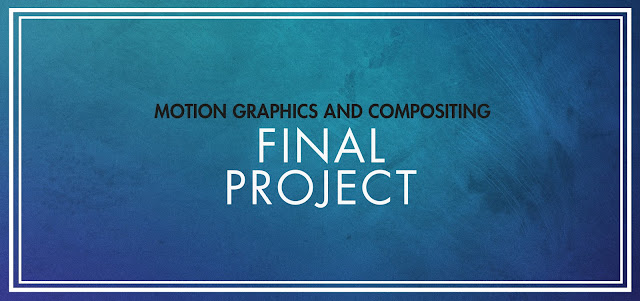

Comments
Post a Comment