Typography Project 1
03/05/19- 18/05/19 (Week 5- Week 7)
Riyaz Mohamed Zain ( 0334031)
Typography
Project 1 - Text Formatting and Expressions
LECTURE NOTES
Lecture 5- Understanding Letter forms03/05/19 (Week 5)
Today Mr Vinod told us about the simple things that we may not have noticed in type, things that can only be seen when we look very closely at the letter forms. He told us that although most alphabets look symmetrical in reality they are not, they have differing stroke weights which vary from the left and right sides. All typefaces are complex even though they appear simple, Even the typefaces that are seemingly similar has minute differences. Similarly Although the X height of all Letters appear to the same for all letters, rounded letters like the "S" must rise above the median or sink below baseline for the letters to be the same size.
He then moved in to counter form, Counter form is another important aspect of typography and is simply the negative space between letters that help to form the letters. He explained to us that counter form determines how well we can read a type. Mr Vinod then told us that he basic principles of graphic design apply for typography as well. We can create contrasts in type by using the bold and light Typesetting. In addition to this other things such as Condense,extend,Roman, Italic etc can help to create hierarchy in text and make the important elements in a text standout from the rest while creating separations in text making for a better read.
Lecture 6 -No Lecture
10/05/19 (Week 6)
We did not have a lecture this week, we spent our day working on our blogs and getting the formatting in order. before the end of the class we worked on finishing out project 1.
INTRUCTIONS
PROJECT 1
Week 05
Project 1
We started with our first project today . For this project we were told to use Indesign to make a double paged spread of part of the article - First Things First Manifesto 2000. We were told the goal of the project the was to come up with a design that clearly conveyed the message of the of the article.
 |
| Fig 1.1 First Things First Article |
The article was about how a movement put forward by designers to promote a change in how design was used. They wanted to change priority of designers,instead of focusing on commercial designs they wanted to use design to give a voice to and prioritize more important issues, to create a more democratic form of communication.
I started off by roughly sketching out ideas and elements I wanted to use in my design.
 |
| Fig 1.2 Sketches |
The idea for my designs were to show the reversal of Priorities for designers. After getting approval from Mr Vinod to move forward with the design I started to digitize the work on Indesign.
My First design was made using only Indesign. After looking at the artwork Mr Vinod told me that the design isn't effectively showing the message I was trying to convey. He suggested I use Illustrator to design the cover page and the other minor elements I wanted in my design and then bringing them into Indesign. |
| Fig 1.3 Design 1 |
Week 6
Project 1 continued.
 |
| Fig 1.4 Design 2 |
 |
| Fig 1.5 Design 3 |
 |
| Fig 1.6 Design 4 |
 |
| Fig 1.7 Final Design |
 |
| Printed version of Design. |
FEEDBACK
Week 05
The First Few Sketches I made did not effectively communicate the idea. Mr Vinod told me that the Sketches showed an effect rather than an idea and suggested I read through the article more thoroughly, he told me this would help me to use the letters to send a visual message to readers. I found it easier to come up with ideas after reading through the article as it helped me to focus on the message that was to be delivered . Mr Vinod told me that these sketches had good ideas behind them but the visual articulation was just not there yet. He told me to try to simplify the fonts and rearrange them so that the focus will fall on the message.
Week 06
Specific Feedback:
Mr. Shamsul Looked at my Blog and told me the adjustments that need to be made. Two of my Photos was taken into a very harsh light and he told me i should retake the pictures. In addition to this some of my Line breaks consistent and he told me to adjust those.
We then started critique on our Projects’ Vinod said that even though my idea was good the presentation of the design was not strong enough. He told me to start working on my cover page on Illustrator rather than InDesign as it will give me more freedom to present my idea.
After I showed him my illustrator design, he told me that overall the whole outlook looks better now. however, there is a lot to be worked on as parts of the design do not fit together. he told me that I should move around some of the elements in my design and try to find better positions for them. He also told me that I should try to work on more designs as there might be better ideas that can come up.
Week 07
Mr. Vinod said the design worked well on print He told me that the message I was trying to convey is well received through the design and the overall layout and design is very good, It is easy on the eye and clear movement can be seen throughout .He did however point out that the black shape on the cover of the page appear to be a little bit heavy.
The First Few Sketches I made did not effectively communicate the idea. Mr Vinod told me that the Sketches showed an effect rather than an idea and suggested I read through the article more thoroughly, he told me this would help me to use the letters to send a visual message to readers. I found it easier to come up with ideas after reading through the article as it helped me to focus on the message that was to be delivered . Mr Vinod told me that these sketches had good ideas behind them but the visual articulation was just not there yet. He told me to try to simplify the fonts and rearrange them so that the focus will fall on the message.
Week 06
Specific Feedback:
Mr. Shamsul Looked at my Blog and told me the adjustments that need to be made. Two of my Photos was taken into a very harsh light and he told me i should retake the pictures. In addition to this some of my Line breaks consistent and he told me to adjust those.
We then started critique on our Projects’ Vinod said that even though my idea was good the presentation of the design was not strong enough. He told me to start working on my cover page on Illustrator rather than InDesign as it will give me more freedom to present my idea.
After I showed him my illustrator design, he told me that overall the whole outlook looks better now. however, there is a lot to be worked on as parts of the design do not fit together. he told me that I should move around some of the elements in my design and try to find better positions for them. He also told me that I should try to work on more designs as there might be better ideas that can come up.
Week 07
Mr. Vinod said the design worked well on print He told me that the message I was trying to convey is well received through the design and the overall layout and design is very good, It is easy on the eye and clear movement can be seen throughout .He did however point out that the black shape on the cover of the page appear to be a little bit heavy.
REFLECTIONS
Experiences:
Week 05 - We were introduced to a new Software (Indesign) and getting used how it worked was interesting. Week 06 - We worked on improving the arrangements in our blog. Through the process I learned that having a methodical way in which the blog in setup, helps to maintain consistency in the blog pages.
Observations:
Week 05 - Working on Indesign is very different from Photoshop and Illustrator.Week 06 - Keep design Simple. Designs that are too complex can be ineffective in the bringing out ideas. It is sometimes better to use a more minimalist an simple design that effectively communicate the idea behind the design.
Findings:
Week 05 - There is a difference between having an idea and having one that communicates the purpose of the design.Week 06 - Should Plan ahead for upcoming projects. Being prepared for the upcoming projects can help to generate better ideas for that project and also helps to mange time.
Type and Typography by Phil Baines
(Week 5-6)
FURTHER READING
Type and Typography by Phil Baines(Week 5-6)
Type and Typography shows all areas of typography, from the history of language and writing systems to the invention of movable type and to how digital systems of today had evolved.The author has examples of what fonts work for what application. For example, if you have a patch of text in a fairly small size, you don't want to use something like Chilada he suggests the fonts that would do better such as Times New Roman or Tahoma.


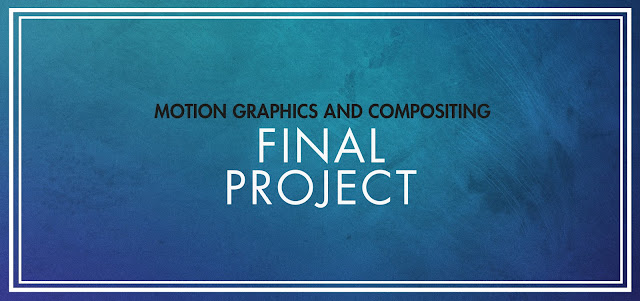

Comments
Post a Comment