05/04/19- 04/05/19 (Week 1- Week 5)
Riyaz Mohamed Zain ( 0334031)
Digital Photography
Exercises
INSTRUCTIONS
Exercise 1 - Introduction
Week 1
For our first Class Mr Jeffrey taught us the basics of Photoshop. We learned how to open images, layers,Hue and saturation and Match color to name a few. We were then given a small exercise to practice what we had just been taught. For the first assignment we had to take a picture of ourselves and place into an image of image that was given. The objective of the assignment was to make sure that work looked realistic and did not look out of place.
 |
| Picture |
 |
| mansion image |
 |
| Final |
Exercise 2 -Skillset
Week 2
In the second lecture we were taught vector masking. We started with task of Photoshoping a ghost into a mansion using vector mask. we had to also use other tools such as blending modes and gradient tools to make sure it looked believable.
 |
| house image |
 |
| sky image |
 |
| ghost image |
Using the above images i made the final scene to depict a ghost standing inside the house.Using tools such as match color i was able to change the color of the house to match its surroundings.
For the second exercise Mr Jeffrey told us to use the same technique to change the background of a scenery.
 |
| original image |
 |
| image of sky |
 |
| Final edit |
Exercise 3 - Recoloring
Week 3
This weeks class was about adding color to a black and white image and to make it as look realistic. Mr Jeffrey gave us an image to work with in the beginning of class.
 |
| original image |
 |
| After colorization |
For the second exercise we asked to select our image and colorize. It was really interesting to see the B/W image pop into color.
 |
| Original image |
 |
| Work in progress |
 |
| After Colorization |
Exercise 4 - Displacement Mapping
Week 4
This weeks lesson was about adding texture to images. Mr Jeffrey Explained to us that when adding textures Displacement mapping is so that texture shapes itself around the figure giving it a more 3D and realistic look.
 |
| original image |
 |
| Texture image |
For the first image we had to add snake skin to the face of the man in the image. The results were really amazing as it looked gnarly and realistic.
 |
| After adding Texture |
For our second exercise we were told to add a flag onto a silk cloth image. It was important to displacement so that the image of the flag wrapped around the wrinkles of the cloth.
 |
| Maldivian flag |
 |
| cloth image |
the two images above were placed on top of each and using the create clipping mask too merged together. After this Displacement mapping was done on the cloth to create the effect below.
 |
| Final outcome after displacement |
Mr Jeffrey told us to find our image and some sort of texture to the image.We were told to make it look somewhat realistic but to choose a texture that altered the original image.
 |
| original image |
 |
| texture image |
For my image I decided to add a cracked concrete texture on to the girl in the image.
 |
| Final image with texture |
Exercise 5
Week 5
For this week we were not taught anything new, We were told at the beginning of our lecture that our exercise for this week was to create an artwork with a castle on top of a floating rock. We were told to find all our images.
 |
| Background image. |
I looked up for picture of Rocks and traced out one i found suitable for his Artwork. I removed the background of the image and turned the Rock around so the trees and bushes were at the bottom end of the rock.
 |
| original image |
 |
| background removed |
 |
| Add caption |
I brought the background and the rock together and to give a more realistic effect to it i match colored the rock with the background. I also cloned some of the bushes and trees on the bottom of the on top so that the sharp edges would not be visible.
Next i masked out the background a castle. I used the mask brush tool for this because there were people and street lights visible at the bottom of the image. I also wanted the bottom of the castle to blend into the rock.
 |
| Castle on top of hill |
As you can see in the above image the castle in the image looks out of place. I had to match color and adjust the hue and saturation to make the castle blend into the background behind.
 |
| 1st edit |
After the 1st Edit i asked for some Feedback from Mr Jeffrey. He told me that rock and the castle looks really good but he though that castle lacked the lighting shadows cast from the sunlight in the background.
 |
| 2nd Edit |
I adjusted the light and the shadows on the castle and the moved on to layers of clouds give the image depth. I got an idea to add chain to make it appear as if something was holding the rock from drifting away. I ran the idea by Mr Jeffrey and he told me it was very bold idea and that i should try and see if i can make it work.
 |
| Final Artwork |
Mr Jeffrey commended me on the Addition of the chain for the final artwork. He told me that it gave a sense of perspective to the image and went well with the composition.



































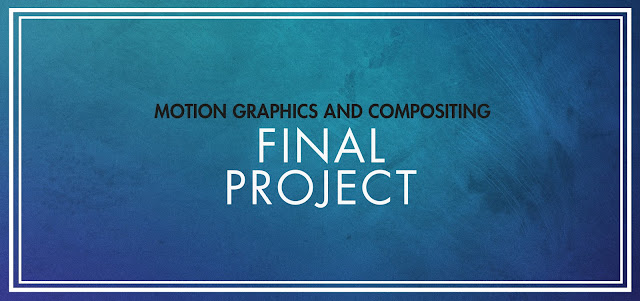

Comments
Post a Comment